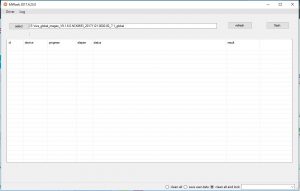- Posted by:
- Posted on:
- Category:
UncategorizedUncategorized - System:
Unknown - Price:
USD 0 - Views:
1116
Just like any other smartphones with an Android operating system, Xiaomi also has a flashing firmware tool. The tool is known as Mi Flash and it is made officially by Xiaomi. Mi Flash will be updated continuously and automatically. The function of the tool is for firmware installation or ROM Fastboot with .tgz format. To upgrade or downgrade the ROM, you may use Mi Flash to reduce bootloop or bricked risk. You can also use Mi Flash Tool to repair bootloop or bricked problem fast and easy.
The Xiaomi Devices which Support Mi Flash Tool
All type of Xiaomi smartphones or Tablets is compatible with Mi Flash Tool. Those are including Xiaomi Redmi 2, Redmi 3, Redmi Note 2, Redmi Note 3, Redmi Note 4, Series Mi Xiaomi Mi3, Mi 4, Mi 5, Mi 6, and many more. Just check your Xiaomi version and start to download the compatible Mi Flash Tool for maximal performance.
The Complete Driver
Mi Flash Tool is a complete tool, in which the driver is supported by driver Google, ADB Drivers, USB Driver, Qualcomm USB, Serial Drivers, and Microsoft RNDIS and MTP. That’s why you don’t need to find any driver anymore.
Installation Methods
There are three different flashing setting, which is Flash All, Flash All except Storage, and Flash All except data and storage. In flash all setting the process will clean the installation and all data will be deleted. In flash all except storage setting, the process will delete all the systems except the system on the internal storage. In flash all except data and storage, there will be nothing deleted.
The Complete Mi Flash Tool Versions
There are several Mi Flash Tool versions you can download. The list below is the complete versions along with the detail.
- File name: MiFlash20140509.zip
- File size: 26MB
- Compatible with: Windows operating system
- File name: MiFlash20150601.zip
- File size: 26MB
- Compatible with: Windows operating system
- File name: MiFlash20150731.zip
- File size: 28MB
- Compatible with: Windows operating system
- File name: MiFlash 2016041.zip
- File size: 27MB
- Compatible with: Windows operating system
- File name: MiFlash20160830.zip
- File size: 30MB
- Compatible with: Windows operating system
- File name: MiFlash20161222.zip
- File size: 42MB
- Compatible with: Windows operating system
- File name: MiFlashSetup_eng.msi
- File size: 47MB
- Compatible with: Windows operating system
- File name: MiFlash 2017-7-20-0 (1)-rar
- File size: 44MB
- Compatible with: Windows 32Bit, Windows 64Bit, and only for Qualcomm chipset
Check the compatible Mi Flash Tool compatible to your Xiaomi devices and start to download it. Follow all the instructions carefully to download the Mi Flash Tool successfully without any serious problems. If it unsuccessful, try to reply the process from the beginning and make sure that you don’t miss any instruction.