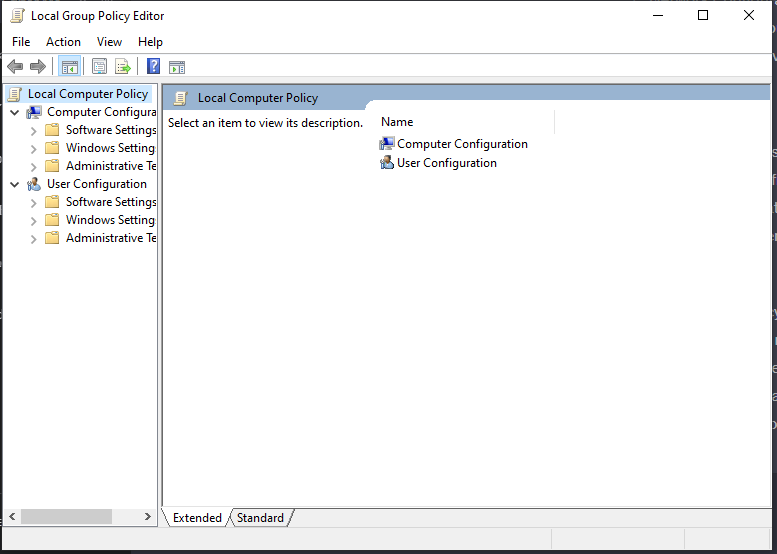Group Policy Editor is a powerful tool that is built into the Windows operating system, designed to help system administrators manage and control the settings and configurations of multiple computers on a network. It allows administrators to manage user and computer configurations, security policies, and software installations across multiple computers, making it an essential tool for managing a large number of systems.
In this article, we will explore what Group Policy Editor is, how it works, and how it can be used to manage and control various aspects of a Windows-based network.
What is Group Policy Editor?
Group Policy Editor is a Microsoft Management Console (MMC) snap-in that provides a centralized tool for managing and controlling the settings and configurations of computers on a network. It allows administrators to define policies that govern how users and computers interact with the system and network resources, and ensures that these policies are applied consistently across the entire network.
Group Policy Editor is available in all versions of Windows that support Active Directory, including Windows 10, Windows 8.1, Windows 7, Windows Server 2019, Windows Server 2016, Windows Server 2012, and Windows Server 2008.
How Does Group Policy Editor Work?
Group Policy Editor works by defining policies that govern how users and computers interact with the system and network resources. These policies are defined using Group Policy Objects (GPOs), which are collections of policy settings that are stored in Active Directory and applied to specific users, computers, or groups of users and computers.
Once the policies are defined, they are distributed to the computers on the network through a process called Group Policy processing. Group Policy processing ensures that the policies are applied consistently across the network and are enforced even if the user or computer attempts to change the settings.
What Can You Do with Group Policy Editor?
Group Policy Editor provides a wide range of policy settings that can be used to manage and control various aspects of a Windows-based network. Here are some of the most common tasks that can be accomplished using Group Policy Editor:
- Security Settings: Group Policy Editor allows administrators to define security policies that govern how users and computers interact with the system and network resources. This includes policies related to password complexity, account lockout, user rights, and security auditing.
- Software Installation: Group Policy Editor allows administrators to deploy and manage software installations across multiple computers on a network. This includes both Windows Installer packages and legacy software installations.
- Desktop Configuration: Group Policy Editor allows administrators to define policies that govern the appearance and behavior of the Windows desktop. This includes policies related to the Start menu, taskbar, desktop icons, and wallpaper.
- Internet Explorer Configuration: Group Policy Editor allows administrators to define policies that govern the behavior of Internet Explorer, including security settings, browser configuration, and compatibility settings.
- Network Configuration: Group Policy Editor allows administrators to define policies that govern how computers interact with the network. This includes policies related to network connectivity, network authentication, and network protocols.
Note:
Group Policy Editor is not supported for Home or basic versions of Windows 10/11, only for Windows Pro and above, so if you want it to be accessible, you can download this enabler: download gpedit.enabler.bat
Conclusion
Group Policy Editor is a powerful tool that provides a centralized way to manage and control the settings and configurations of multiple computers on a network. It allows administrators to define policies that govern how users and computers interact with the system and network resources, ensuring that these policies are applied consistently across the entire network.
By using Group Policy Editor, administrators can easily manage and control various aspects of a Windows-based network, including security settings, software installation, desktop configuration, Internet Explorer configuration, and network configuration. It is an essential tool for managing a large number of systems and ensuring that they are configured and secured according to best practices.